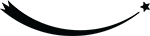Photoshop Live: The Next Step in Post-Processing
Only half the art of photography takes place behind the camera. The other half takes place in front of a computer—in post-production. The darkroom of the digital era sits right on your desk, and to be the best photographer you can be, you need to master the computer part just as much as you master the camera. And on that computer on your desk, as you sit in the comfort of your home, two National Parks at Night instructors will teach you how to work with the standard-bearer tool of digital photography: Adobe Photoshop.
Workshop Gallery
Workshop Details
May 21-22 and 28-29, 2024 — Sold Out, Join Waitlist Below
This is a 4-night online course that runs on Tuesdays and Wednesdays for two consecutive weeks, each night from 8 to 10 p.m. EDT.
Skill level
Open to all who have an understanding of the basic principles of digital photo editing, are comfortable in Lightroom and are eager to become adept at Photoshop.
Class size
12, with 2 instructors — 6:1 ratio
Instructors
Registration
Hoping to get a spot? Sign up below for our no-fee waitlist.
| • Session consists of four 2-hour classes: Tuesday and Thursday, for two consecutive weeks. |
| • Full payment of $475 due upon registration. |
| • Tuition is non-refundable, but should you need to cancel, it may be applied toward a future online course. |
| • As a bonus, you will also receive 30 minutes of one-on-one time with an instructor. |
What You Will Learn
Photoshop is a challenging program to learn on your own. But National Parks at Night is here to help. Our goal is to teach you the necessary skills to create advanced night photography composites and finely crafted images.
This online class is designed in a way that optimizes your learning experience without you having to leave home. It’s a fun environment, but we’ll accomplish a lot. We’ll spend four evenings online together, learning Photoshop one step at a time, from the fundamentals and beyond, including some intermediate techniques to help you level up your photography.
Areas of focus:
understanding the architecture of Photoshop, including the different editing and selection tools
the strategy and best practices of using layers
mastering advanced local adjustments and masking
creating and editing star trail photographs
stacking light-painted images
blending Milky Way shots with blue hour foregrounds
and more!
What You Should Know
We want you to get the most out of your workshop experience. Struggling with computer skills while you are trying to learn new software is no fun. Please be sure you have the following fundamental skills before arriving:
basic computer navigation
downloading your images from your camera and storing them in folders on your computer
viewing your images after downloading them on your computer
using Lightroom at a comfortable level (for help, take our Lightroom Live course first)
You will also need the following:
a desktop or laptop loaded with the latest version of Photoshop (not Photoshop Elements, which is a stripped down version of the software); if you need to order Photoshop, click here to purchase and download the latest versions—you’ll want the Photography Plan, which currently costs $9.99 per month
a reliable internet connection
headphones and microphone (not mandatory, but may be useful)
The course will take place online using Zoom. If you do not currently use Zoom, click this link to sign up for a free account and download the software.
If you have questions, please contact us—we're happy to talk it over with you.
Two Parts of a Process ...
“The truth is that since the very beginning of photography, exposing was only half the process. The other half was always processing.”
My experience with Photoshop started due to a rookie mistake in a PR shoot.
Shortly after college I was hired to photograph Maya Angelou with her new radio producer. Just a simple shot of the two standing next to each other looking happy to be working together. But I blew it. Not a major gaffe, but a mistake nonetheless: A person walked through the background of the composition, and I wasn’t experienced enough to know to watch for that and avoid it.
But when the producer pointed out the problem while perusing the contact sheet, I simply said, “Oh, I can fix that in Photoshop.” What I didn’t say is, “Oh, I bet I can learn enough about this new Photoshop program to fix that by the deadline.”
I asked my lab to scan the negative, and I brought the floppy disc to work where we had a computer with Photoshop 2 installed. (That’s correct: not Photoshop CS2, but Photoshop 2!) I spent a couple of hours learning to use various tools that might or might not remove the errant figure from the photo—from a pretty simple, uniform background. Eventually I found something that worked, though I don’t remember what—I’m not sure if the Clone Stamp tool had even been invented yet.
Anyway, I saved the photo, completed the assignment, got paid, and was on my way with digital photography. It would be another several years before I would own a digital camera, but heck, I was “comfortable” with Photoshop!
These days Photoshop is a massively more powerful tool. Now I could probably remove that errant figure in about 10 seconds, and the photo would look perfect, even if I had to remove the person from a complex background.
Of course, now I don’t use Photoshop to fix mistakes. … Well, yeah, I do, but that’s not the primary use case. Now Photoshop is a necessary component, a required part of the process for producing the type of photography I practice. And it all started—gosh, 30 years ago.