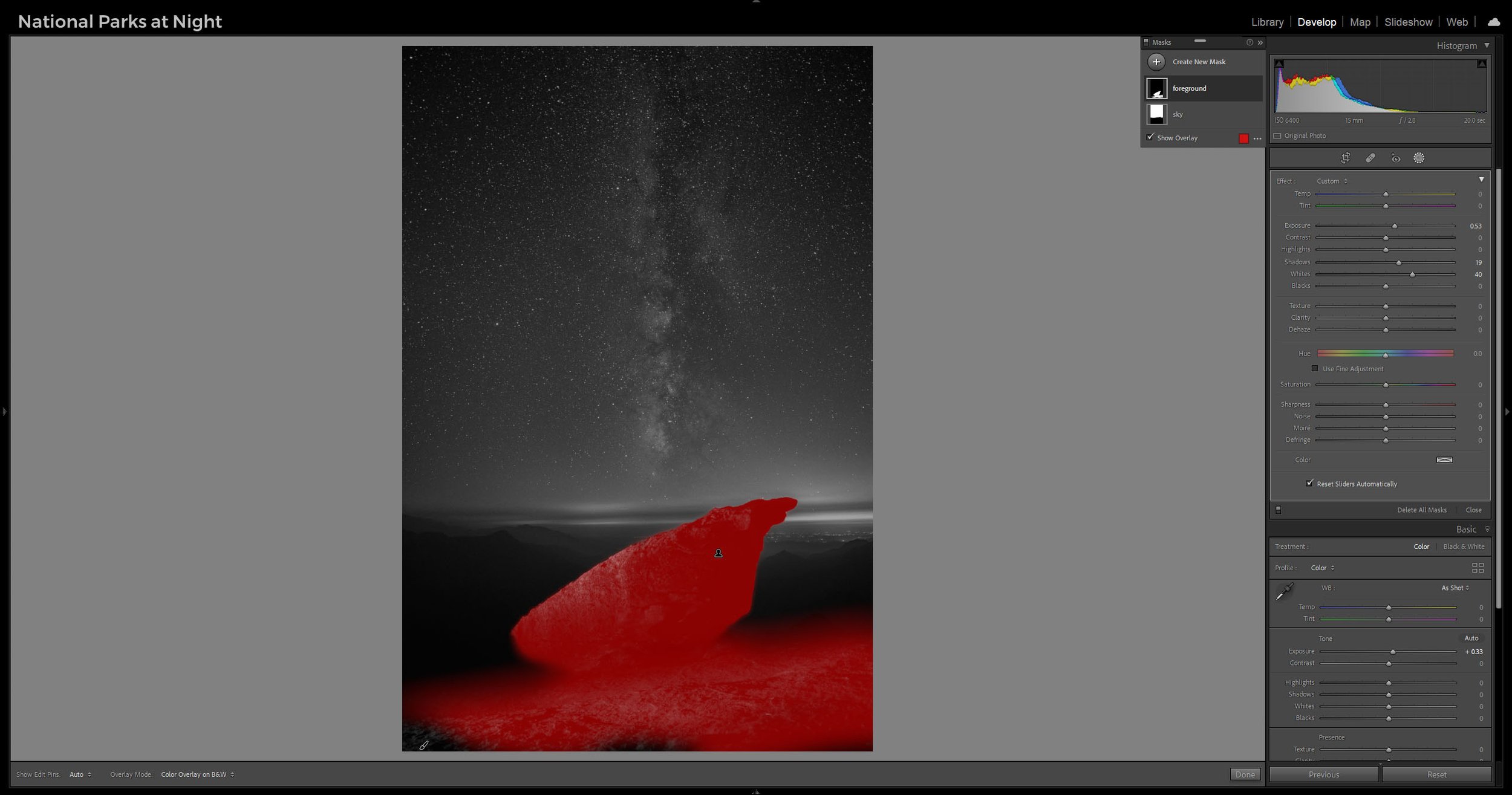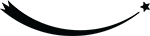Post-Processing Intensive: Miami
You’ve spent a lot of time building your camera skills and honing your photographic vision. Now it’s time to take it to the next level. Over 6 days in the heart of sunny Miami, we'll teach all the skills needed to use modern technology to finish our photos, and even to create images that were impossible only a few short years ago.
Workshop Details
MAIN WORKSHOP
November 11-16, 2024 — Completed
This is a 5-night, 6-day workshop. Your experience begins at 10 a.m. on November 11 and ends on the afternoon of November 16.
$2,295. Register below.
Skill level
All Levels. Open to all who have an understanding of the basic principles of photography and of their cameras.
Group size
14, with 2 instructors — 7:1 ratio
Workshop Leaders
Registration
This event has passed. Thanks for your interest!
| • Deposit of $2,295 is required to reserve your spot at the workshop. |
| • Balance of $1,695 is due on August 13, 2024. → Pay balance here. |
| • You may choose the “Pay in Full” ticket if you desire to pay all at once. |
| • Last day for a cancellation request is August 12, 2024. (see cancellation and refund policy) |
| • The workshop fee does not include lodging, food, airfare, entrance fees, or transportation to or during the workshop. |
The Post-Processing Intensive Experience
If you are ready to take control of the entire creative process, this workshop is for you.
This immersive course will be based in Miami. We’ll spend six days in the learning studio studying and practicing the ins and outs of Lightroom and Photoshop. You’ll be provided a catalog of images so that you can work on the techniques as they’re being demonstrated, and you’ll have time to work on your own photos too. The instructors will be available for questions about everything, from the group as well as one-on-one.
Don’t worry, though—all work and no play make … well, you get the idea. We’ll also get you out to make some pictures! November is a beautiful time of year to be in South Florida: no longer hot, but still warm enough to be outside in shorts and short sleeves along the shore. We’ll get out for a night or two and mix in some oceanfront photography (with a lighthouse!), as well as some urban night images.
The Biscayne Add-On Experience
Want to make some new night images to work on during the post-processing classes? Then join us in Biscayne National Park for 2 nights beforehand!
Welcome to the land of the forever horizon, where the clear blue water and big sky envelop you from all directions. With 95 percent of this park underwater, we will use the marine night skies as a beautiful and surreal backdrop to a variety of unique subject matter. Stilt houses, ornamental lighthouses, mangroves shorelines, and the clear blue waters of Biscayne Bay and the Atlantic Ocean all await our lenses.
This optional add-on experience will bring the group to two stunning locations for night photography: Boca Chita Key with its circular harbor and 65-foot lighthouse, and Stiltsville, a “neighborhood” of shacks built rising from the seabed and hovering over the waves.
More information will be sent after you register for the main workshop.
Note: This optional add-on is available only to workshop attendees. You will receive a link to purchase a ticket (if desired) after registering for the main workshop, once we’re ready to take orders.
What You Should Know
We want you to get the most out of your workshop experience. Struggling with computer skills while you are trying to learn two new software programs is no fun. Please be sure you have the following skills before arriving:
basic computer navigation
downloading your images from your camera and storing them in folders on your computer
viewing your images after downloading them to your computer
selecting images and transferring them to a flash drive
A laptop loaded with the latest versions of Lightroom Classic (not the cloud-based version, which is called just Lightroom) and Photoshop is mandatory for the class. If you are currently using Lightroom Classic and Photoshop, you are all set. If not, click here to purchase and download the latest versions from Adobe. You’ll want the Photography Plan. Currently the cost for both programs is $9.99 per month with an annual subscription.
If you would like to attend this workshop but are unsure whether you have adequate night photography skills, we can offer pre-workshop tutoring to get you ready for your adventure with us. Alternatively or additionally, a few of us have written books that may be productive pre-workshop reads.
What You Will Learn
The goal of this workshop is to teach you the necessary skills to take complete control of your post-processing—from searching, organizing and editing your images in Adobe Lightroom to stacking, blending and fine-tuning your images in Photoshop.
Areas of focus:
understanding the Lightroom Catalog
making full use of the Library module in Lightroom
understanding how and why we adjust our images
gaining a complete understanding of Lightroom’s Develop module, including the new masking and selection tools
the connection between Lightroom and Photoshop
layers and masks in Photoshop
star stacking
blending separate foreground and background frames
and much, much more …
Night Conditions
Logistics & General Info
Travel
You are responsible for arranging and paying for your own transportation.
Nearby Airports:
Miami (MIA) — 15 minutes from hotel
Fort Lauderdale (FLL) — 30 minutes
Rental Car
Rent a car per your preference. The workshop will be hosted at a hotel with plenty of amenities nearby—you can walk for meals. However, we will go out to shoot 1 or 2 nights, but those without cars can ride with those with cars. The hotel does charge a parking fee.
There is no need for four-wheel-drive.
If you are interested in carpooling or sharing a rental car, let us know and we will try to connect you with another attendee looking for the same.
Lodging & Food
We will be staying and meeting each day at a hotel in Miami.
Lodging
You are not required to stay at the official workshop lodging, though doing so does make it easier to meet with the group each morning.
Info and group code will be sent soon after registering.
If you are interested in sharing a room, let us know and we will try to connect you with someone like-minded in the group.
Food
Miami has about 1 million food options.
You are responsible for arranging and paying for your own meals and accommodations.
Weather
Expect daytime highs in the high 70s F, lows in the low 70s.
Recommended Attire
During the day we’ll be indoors in climate control, so feel free to dress in whatever makes you comfortable.
On at least two of the evenings we’ll go out shooting. Bring shoes that are comfortable for walking, as well as long pants, and a long-sleeved T-shirt/sweatshirt or a light jacket.
Exertion Level
The exertion level of this workshop is Relaxed. (See more about our classifications.)
The majority of this workshop will be spent in the classroom. One or two evening shoots are planned in the local area, and the locations will not be challenging by any measure.
Considerations
IMPORTANT: We encourage reading our FAQs section for more information about skill and gear requirements, and other information that pertains to all our workshops.
If you have questions, please contact us—we're happy to talk it over with you.
The Other Half of Photography …
“I love digital because it has allowed me to grow beyond the limits I thought existed for a photographer.”
Processing has always been half the process. Half the photography process, that is. The initial capture is just the starting line—it gets us only partway to a completed photograph. Whether it be in a darkroom or in Lightroom, processing is what gets us to the finish line.
Of course, ideally we don’t want to use processing to fix our in-field mistakes. That’s just using it as a crutch. But knowing how to post-process well affects our in-field decisions. If we know what we can do on the computer to finish our vision, then we better know what to do with the camera to start it.
I still remember my first time using Photoshop, sitting in my shared office at Golf Digest magazine in 1994, editing a file from a scanned black-and-white negative. I knew how to use a darkroom, but this new technology shocked me—in a good way. I was mesmerized by the technology, both by how it made my job easier and how it would clearly expand the horizons of my creativity.
I love the era of digital photography. It has put more creative control into the hands of the person who should have it: the photographer. In the film days, most photographers delegated that responsibility to professional lab technicians. But now we all have the modern equivalent of a darkroom on our desk (or lap) at home. We are taking control of how our art looks, rather than letting someone else finish it for us.
I love digital because it has allowed me to grow beyond the limits that I thought existed for a photographer. Digital has allowed me to open doors to grander creativity, and it can allow you to do the same. The keys to those doors are post-processing skills. In this workshop, we’ll be handing those keys right over to you.