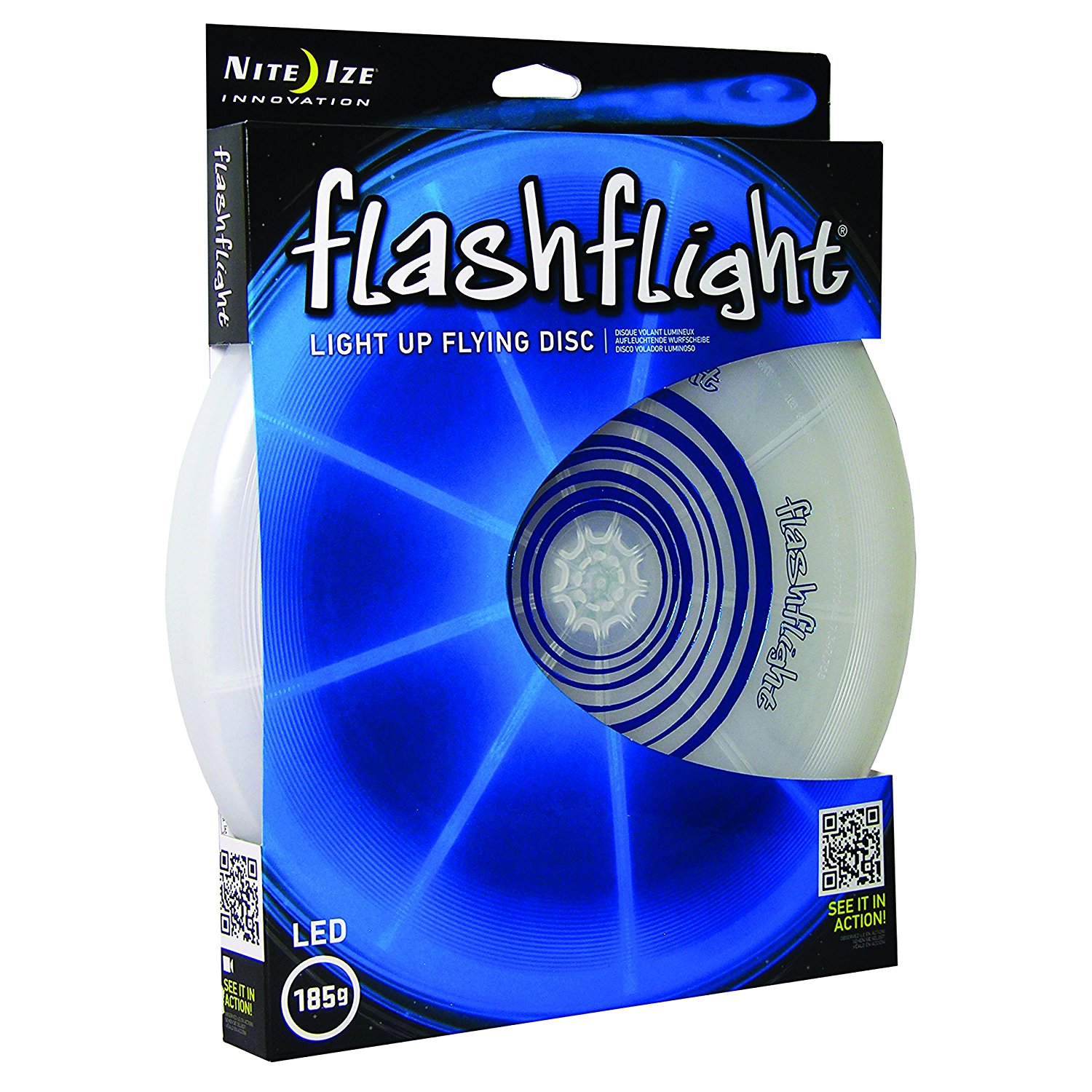Heather Whatever at Rockaway Beach. © Matt Hill.
The early fall evening at Rockaway Beach seemed to echo the buzz of relaxing sun revelers and carousers. We approached the shore with Heather Whatever, a local burlesque performer in NYC, and chatted about how “at least this time it’ll be warmer. …” (Last time Heather had collaborated with us, she’d been knee-deep in the fresh-fallen snow of a private backyard in Brooklyn. This time was downright balmy.)
The Goal: Bake more art for my series Night Paper (note: link NSFW).
The Method: Combine long exposure, flash and a flashlight to make a kinetic night portrait.
The Aesthetic: brilliant white hand-cut paper fashions, including a mask and body piece, along with Heather’s natural beauty (and crazy cool enthusiasm).
Night Portraiting
There are a dozens and dozens of ways to make portraits at night. During the course of developing my artistic voice for Night Paper, I zeroed in on tactics and methods that helped me solve the question I had.
What question, you may ask? How can I make a portrait that dilates time, adds overt and subtle surreal elements, yet retains identifiable elements of classic portraiture?
It’s crucial to have a mission. Once you have that, you can begin to make decisions about what you’re going to do to reach the goal.
The Shoot
Our first location was the stone jetty.
I established a baseline exposure using the high ISO test. I wanted to retain the highlights in the shoreline buildings at the bottom right, plus nab some of those stars peeking out.
Once I got that, I pulled out a pair of speedlights that mount in a portable beauty dish, and added the diffusion sock over the end. I mounted the setup on a light stand and placed it about 4 feet away to the left and about 4 feet above Heather.
I grabbed my trusty Sekonic L-308 flash meter and adjusted the output to match my ambient exposure. Essentially, that means turning the power of both speedlights up or down until the aperture/ISO combination matched the f/stop set on my camera.
I then moved my attention away from technical matters and focused on Heather’s costume and pose, and on connecting with her to start a portrait session.
In beauty lighting, I prefer the face to turn toward the light source. I find the shadows to be complimentary. The shadows create structure and depth, especially on rounded contours such as the thigh, cheekbone and jaw. It’s not a rule, but it’s where I start, and I experiment from there.
We achieved the shot I loved most from this scene. It satisfies my mission:
It looks like a human.
It’s well exposed.
There are elements that show the passing of time (stars, soft surf, edge blur from behind).
The outfit adds the surreal what-is-going-on-here? component.
17 seconds, f/4, ISO 200. Nikon D750, Zeiss 15mm Distagon f/2.8 lens.
I usually shoot two to three scenes during every night portrait session. Our second location that night resulted in another series that I adore. Because the haze was coming in and there was a lack of distant lights, I ramped up my exposure to 49 seconds. I added a 65-degree long-throw reflector to the flashes and a grid to eliminate light spill.
Every instance you see where Heather is “frozen” was created with flash. The rest of the effect is a result of the following: During the open shutter, I walked into the edge of the surf at left and cupped my hand around the end of my Coast HP7R flashlight to create a snoot that I could open and close by squeezing and un-squeezing my hand. I pulsed that beam of light on Heather as she frolicked in the breaking waves.
It was completely unknown what would happen. Except the magic that did.
Success! Very surreal, with recognizable human elements.
Wrapping Up
I hope you try your hand at telling stories with people at night via portraiture. Admittedly, it requires mastery of separate practices in night photography, and a willingness to work with people. But if you choose to climb that mountain, it’s worth the effort. Your art will amaze you.
For further perusal …
Want to see more images from this shoot?
My “Portraits at Night” segment of our CreativeLive course
And finally: Want some hands-on instruction and immediate feedback for doing this kind of creative work? Join me on the 2018 Night Portraiture Workshops with National Parks at Night.