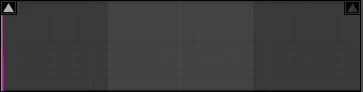We get a lot of questions, we give a lot of answers, and we’re happy to share them all with you.
This installment of our “Five Questions” series features inquiries about keeping your tripod clean, predicting lens condensation, auto ISO, Super Resolution and computer displays.
If you have any questions you would like to throw our way, please contact us anytime. Questions could be about gear, national parks and other photo locations, post-processing techniques, field etiquette, or anything else related to night photography. #SeizeTheNight!
1. Sand & Salt & Tripods
Question:
I’m wondering if I haven’t cleaned or cared for my tripod enough. The lower leg sections have been a bit rough in movement, and although I’ve tried to wipe down or rinse, I do wonder if Moroccan sand, Death Valley dunes, Argentinian salt flats and just plain ol’ dirt is sneaking in. What’s the best way to care for a tripod? — Therese
If you’re shooting in a place like the sand dunes of Morocco, keeping your tripod clean will mean you’ll be keeping your tripod longer.
Answer:
Whenever you bring your tripod to very sandy destinations or submerge the legs in salty water, you should not collapse the legs until you can rinse them with tap water at home or the hotel. Then towel them off and let them air dry completely overnight.
If you needed to collapse your tripod while still in the field, then grit or corrosives may have gotten inside. In that case, try to do a more thorough job rinsing, and perhaps even disassemble the tripod legs and thoroughly rinse them individually.
If you’re in that type of environment for a few days or more, then also give the tripod a full rinse when you come home from your trip. That’s not common practice for most photographers, but it should head off any long-term complications you might otherwise encounter with dust, dirt and salt getting into the locks and inside the legs. — Gabe
2. Condensation Mitigation
Question:
Is there a good method of determining the likelihood of experiencing lens condensation during a night photography session? When (and when not) should I use a lens heater? — Jim B.
The photographic effects of unmitigated condensation.
Answer:
Checking a meteorological site for dew point and expected low temperature is the best way to anticipate a problem with lens condensation. If the expected low temperature is dropping toward the dew point, you will be likely to get moisture on your lens during an evening shoot.
To understand dew point, here is an explanation from the National Weather Service:
“The dew point is the temperature the air needs to be cooled to (at constant pressure) in order to achieve a relative humidity of 100 percent. At this point the air cannot hold more water in the gas form. If the air were to be cooled even more, water vapor would have to come out of the atmosphere in the liquid form, usually as fog or precipitation.”
In short, if the relative humidity is high and the temperature drops, these are the conditions where you are likely to experience condensation.
The best way to prevent condensation on your lenses is to apply your lens heater before condensation starts to form. If you anticipate it to be an issue, put your lens heater on the lens as soon as you take your gear out of the bag, which will ideally prevent the lens from dropping below the dew point. Waiting until after you already see dew on the front element is a recipe for spending most of the evening wiping the lens than shooting with it.
You already have a more high-tech dew solution, but night photographers should know there are also lower-tech alternatives. Simply attaching the lens hood will hold off dew for a while. And we highly recommend our good friend and Night Photo Summit speaker Kevin Adams’ LensMuff (below). It’s an adjustable and effective solution that does not require batteries, but instead relies on economical hand warmers. — Lance
3. Auto ISO a No-Go
Question:
How do I set auto ISO for dusk into night since the exposure changes so much? This also applies to the moonlit skies when the moon when rises or sets during a shoot, changing the ambient light. — Wendy K.
Answer:
I do not use auto ISO for still photography. I’d rather my exposure time (shutter speed) change and not the overall quality of my image (ISO).
However, if we’re talking about making time lapses, that’s another ball of yarn. In that case I might choose auto ISO so that I get more images as it gets darker instead of the fewer that would result from the shutter staying open longer.
If you are serious about day-to-night time lapses (or vice versa), you should consider getting something that does bulb ramping (aka “bramping”), such as the View intervalometer, ElysiaVisuals RamperPro3 Kit or MIOPS Smart+. These take a lot of the guesswork out of the process in lighting conditions that change radically. — Matt
4. When to Sharpen a Supersized Image
Question:
Thank you for the post on Super Resolution. Do you have any suggestions on when to apply sharpening to the original image? Should that be done before upsizing or after? — Kathy E.
Supersizing a Bryce Canyon photograph quadruples its size.
Answer:
When it comes to sharpening, I would always do that last, just like we have always advocated with any post-production process. Lots of things in post-production can change the apparent sharpness of an image, so you want to do those things before sharpening, so that you know how much sharpening you really need.
Likewise, sharpening changes the contrast of pixels at a micro level, and applying changes to those sharpened pixels later can introduce artifacts such as fringing and haloing where there wouldn’t have been any if your order of processing decisions had been different.
Always sharpen last. — Tim
5. Monitors of Mention
Question:
When Chris and Tim did the photo feedback session following their presentation at the Out of Chicago In-Depth conference, they mentioned a monitor brand that they are both happy with. If you would be so kind, please let me know that brand. I may be getting due for a monitor replacement. — Donald
Answer:
Tim and I both use BenQ monitors, in particular the SW2700PT (recently replaced in their lineup with the SW270C), which is designed specifically for photography. It’s a 27-inch display, which is plenty big for photo editing. Also, it covers 99 percent of the Adobe RGB color space, which is excellent for producing accurate color.
Another great feature is this: If you want to dig really deep on color accuracy, you can take advantage of BenQ monitors’ ability to store calibration settings right inside the display. This means you can set the monitor to make the color adjustments that result from your calibration profile, rather than having your computer’s operating system make those adjustments. This is referred to as “hardware calibration,” as opposed to the more commonly used “software calibration.” For more detail, you can read about this on BenQ’s website, but the takeaway is that this approach gives you better color depth, and theoretically means you won’t need to calibrate as often. — Chris